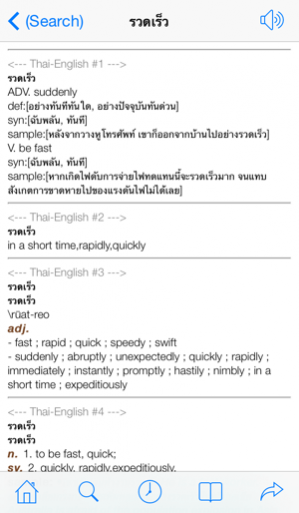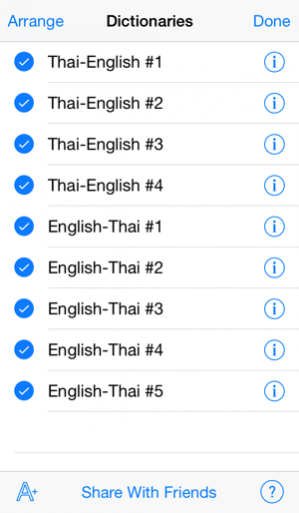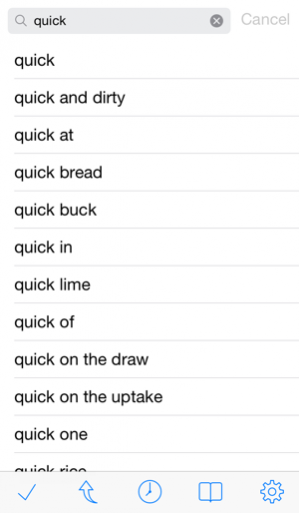QuickDict Thai-English 3.0
Continue to app
Paid Version
Publisher Description
The quickest Thai-English and English-Thai dictionary/word translator! FEATURES: - High-quality Thai-English and English-Thai dictionaries - English voice - Does not need internet - Very very handy and very very fast - Spell check for both languages - Fuzzy search - Inverse(jump) search - Bookmark and history - Adjustable font size - Full landscape support - Clean and nice UI - Are you still reading this? QuickDict is your best choice,forever! โปรแกรมแปลภาษาที่เร็วที่สุด ทั้ง แปลภาษาอังกฤษเป็นภาษาไทยและแปลภาษาไทยเป็นภาษาอังกฤษ คุณสมบัติ: - เป็นพจนานุกรมที่มีประสิทธิภาพสูง สามารถแปลภาษาอังกฤษเป็นภาษาไทยและภาษาไทยเป็นภาษาอังกฤษ - มีเสียงภาษาอังกฤษ - ไม่จำเป็นต้องเชื่อมต่อกับอินเทอร์เน็ต - พกพาสะดวกและสามารถแปลอย่างรวดเร็ว - ตรวจสอบการสะกดสำหรับทั้งสองภาษา - สามารถค้นหาคำที่สะกดไม่ชัดเจนได้ - สามารถค้นหาแบบย้อนกลับได้ - สามารถเซฟคำที่ใช้บ่อยและค้นประวัติการค้นหาได้ - สามารถปรับขนาดตัวอักษรได้ - การสนับสนุนหน้าจอแนวนอน - UI เรียบง่ายและสวยงาม - หากคุณยังคงอ่านข้อความนี้? QuickDict คือทางเลือกที่ดีที่สุดของคุณตลอดไป!
Aug 18, 2014 Version 3.0 -Added support for iOS 7 and iPhone5/5s screen -New UI style -Bug fix
About QuickDict Thai-English
QuickDict Thai-English is a paid app for iOS published in the Reference Tools list of apps, part of Education.
The company that develops QuickDict Thai-English is KK Studio. The latest version released by its developer is 3.0.
To install QuickDict Thai-English on your iOS device, just click the green Continue To App button above to start the installation process. The app is listed on our website since 2014-08-18 and was downloaded 5 times. We have already checked if the download link is safe, however for your own protection we recommend that you scan the downloaded app with your antivirus. Your antivirus may detect the QuickDict Thai-English as malware if the download link is broken.
How to install QuickDict Thai-English on your iOS device:
- Click on the Continue To App button on our website. This will redirect you to the App Store.
- Once the QuickDict Thai-English is shown in the iTunes listing of your iOS device, you can start its download and installation. Tap on the GET button to the right of the app to start downloading it.
- If you are not logged-in the iOS appstore app, you'll be prompted for your your Apple ID and/or password.
- After QuickDict Thai-English is downloaded, you'll see an INSTALL button to the right. Tap on it to start the actual installation of the iOS app.
- Once installation is finished you can tap on the OPEN button to start it. Its icon will also be added to your device home screen.